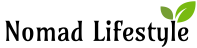Ditch Google for good with these alternatives
Google has a gadget or an app for almost any task, from smartphones to maps. You may not know it, but the company’s software and hardware can easily take care of most aspects of your life, including your schedule, correspondence, home, digital memories, and anything possible that you can imagine.
However, you do not want to have too many interactions with an internet behemoth eager to gather as much information about you as possible. Know that you have Google alternatives if you disagree with Google’s ad targeting, company ethics, app design, or something else.
Replace Google Chrome with Vivaldi
Vivaldi is one of the best Google Chrome alternatives. Google’s browser has a lot of features, but Vivaldi may have even more: it’s customizable, free, quick, and intelligent. You get tab stacking to keep similar web pages close together, built-in note taking for those long research projects, and a clever tab tiling mechanism to keep you from having to open window after window. You’ll also get support for mouse movements like swiping to navigate the site, as well as a lot of customization options for the browser’s appearance.
Use DuckDuckGo instead of Google Search
As you might be aware, Google keeps a close eye on what you look for and likes to cram its results pages with advertisements in the hopes of persuading you to buy something. DuckDuckGo, on the other hand, takes pride in how little it knows about you. It also keeps non-targeted advertising to a bare minimum, which you can easily switch off entirely.
DuckDuckGo’s key selling points are its lack of monitoring and increased anonymity, but it also delivers on everything else you might want in a search engine: Accurate results, news and picture options, and the ability to search by date are all the features that makes DuckDuckGo an excellent Google Search alternative.
Replace Gmail with ProtonMail

ProtonMail is one of the most reliable email services available and it can be used as a Gmail alternative. It’s fast, easy to use, and secured by end-to-end encryption, so no one but you can read your messages. The platform’s code is also open source, allowing everyone to examine its security and privacy safeguards if they so choose. A paid plan (starting at $5 per month) unlocks a slew of extra features, including support for several ProtonMail addresses and a vacation autoresponder.
Use Dropbox instead of Google Photos
You’ve got a range of Google Photos alternatives. If you have a Mac, Apple Photos is a good option; if you use Windows, OneDrive is a good option; and talented photographers will join groups like 500px.
Dropbox, on the other hand, is a great all-around solution that works almost everywhere. If you can afford it, the $10 a month plan is a perfect alternative—it allows you to upload photos from almost any computer and keeps them open in the cloud, making it simple to share them.